Architecture
The design of Kanister follows the operator pattern. This means Kanister defines its own resources and interacts with those resources through a controller. This blog post describes the pattern in detail.
In particular, Kanister is composed of three main components: the Controller and two Custom Resources - ActionSets and Blueprints. The diagram below illustrates their relationship and how they fit together:
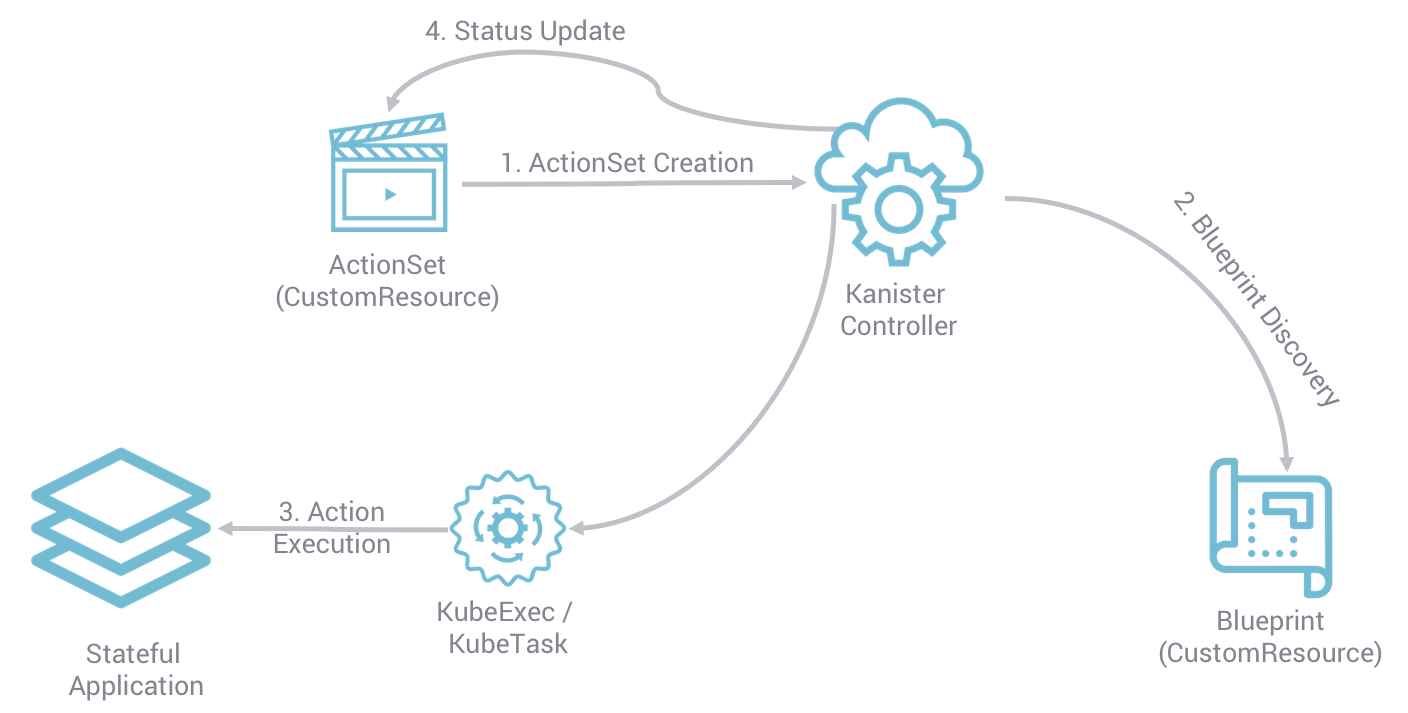
Kanister Workflow
As seen in the above diagram and described in detail below, all Kanister operations are declarative and require an ActionSet to be created by the user. Once the ActionSet is detected by the Kanister controller, it examines the environment for Blueprint referenced in the ActionSet (along with other required configuration). If all requirements are satisfied, it will then use the discovered Blueprint to complete the action (e.g., backup) specified in the ActionSet. Finally, the original ActionSet will be updated by the controller with status and other metadata generated by the action execution.
Custom Resources
Users interact with Kanister through Kubernetes resources known as CustomResources (CRs). When the controller starts, it creates the CR definitions called CustomResourceDefinitions (CRDs). CRDs were introduced in Kubernetes 1.7 and replaced TPRs. The lifecycle of these objects can be managed entirely through kubectl. Kanister uses Kubernetes' code generation tools to create go client libraries for its CRs.
The schemas of the Kanister CRDs can be found in types.go
Blueprints
Blueprint CRs are a set of instructions that tell the controller how to perform actions on a specific application.
A Blueprint contains a field called Actions which is a mapping of Action Name to BlueprintAction.
The definition of a BlueprintAction is:
// BlueprintAction describes the set of phases that constitute an action.
type BlueprintAction struct {
Name string `json:"name"`
Kind string `json:"kind"`
ConfigMapNames []string `json:"configMapNames"`
SecretNames []string `json:"secretNames"`
InputArtifactNames []string `json:"inputArtifactNames"`
OutputArtifacts map[string]Artifact `json:"outputArtifacts"`
Phases []BlueprintPhase `json:"phases"`
DeferPhase *BlueprintPhase `json:"deferPhase,omitempty"`
}Kindrepresents the type of Kubernetes object this BlueprintAction is written for. Specifying this is optional and going forward, if this is specified, Kanister will enforce that it matches theObjectkind specified in an ActionSet referencing this BlueprintActionConfigMapNames,SecretNames,InputArtifactNamesare optional but, if specified, they list named parameters that must be included by theActionSet.OutputArtifactsis an optional map of rendered parameters made available to theBlueprintAction.Phasesis a required list ofBlueprintPhases. These phases are invoked in order when executing this Action.DeferPhaseis an optionalBlueprintPhaseinvoked after the execution ofPhasesdefined above. ADeferPhase, when specified, is executed regardless of the statuses of thePhases. ADeferPhasecan be used for cleanup operations at the end of anAction.
// BlueprintPhase is a an individual unit of execution.
type BlueprintPhase struct {
Func string `json:"func"`
Name string `json:"name"`
ObjectRefs map[string]ObjectReference `json:"objects"`
Args map[string]interface{} `json:"args"`
}Funcis required as the name of a registered Kanister function. See Functions for the list of functions supported by the controller.Nameis mostly cosmetic. It is useful in quickly identifying which phases the controller has finished executing.Objectis a map of references to the Kubernetes objects on which the action will be performed.Argsis a map of named arguments that the controller will pass to the Kanister function. String argument values can be templates that the controller will render using the template parameters. Each argument is rendered individually.
As a reference, below is an example of a BlueprintAction.
actions:
example-action:
phases:
- func: KubeExec
name: examplePhase
args:
namespace: "{{ .Deployment.Namespace }}"
pod: "{{ index .Deployment.Pods 0 }}"
container: kanister-sidecar
command:
- bash
- -c
- |
echo "Example Action"ActionSets
Creating an ActionSet instructs the controller to run an action now. The user specifies the runtime parameters inside the spec of the ActionSet. Based on the parameters, the Controller populates the Status of the object, executes the actions, and updates the ActionSet's status.
An ActionSetSpec contains a list of ActionSpecs. An ActionSpec is defined as follows:
// ActionSpec is the specification for a single Action.
type ActionSpec struct {
Name string `json:"name"`
Object ObjectReference `json:"object"`
Blueprint string `json:"blueprint,omitempty"`
Artifacts map[string]Artifact `json:"artifacts,omitempty"`
ConfigMaps map[string]ObjectReference `json:"configMaps"`
Secrets map[string]ObjectReference `json:"secrets"`
Options map[string]string `json:"options"`
Profile *ObjectReference `json:"profile"`
PodOverride map[string]interface{} `json:"podOverride,omitempty"`
PodLabels map[string]string `json:"podLabels"`
PodAnnotations map[string]string `json:"podAnnotations"`
}Nameis required and specifies the action in the Blueprint.Objectis a required reference to the Kubernetes object on which the action will be performed.Blueprintis a required name of the Blueprint that contains the action to run.Artifactsare input Artifacts passed to the Blueprint. This must contain an Artifact for each name listed in the BlueprintAction's InputArtifacts.ConfigMapsandSecrets, similar toArtifacts, are a mappings of names specified in the Blueprint referencing the Kubernetes object to be used.Profileis a reference to a Profile Kubernetes CustomResource that will be made available to the Blueprint.Optionsis used to specify additional values to be used in the BlueprintPodOverrideis used to specify pod specs that will override default specs of the Pod created while executing functions like KubeTask, PrepareData, etc.PodLabelsis used to configure the labels of the pods that are created by Kanister functions run by this ActionSet.PodAnnotationsis used to configure the annotations of the pods that created by Kanister functions run by this ActionSet.
As a reference, below is an example of a ActionSpec.
spec:
actions:
- name: example-action
blueprint: example-blueprint
object:
kind: Deployment
name: example-deployment
namespace: example-namespace
profile:
apiVersion: v1alpha1
kind: profile
name: example-profile
namespace: example-namespaceIn addition to the Spec, an ActionSet also contains an ActionSetStatus which mirrors the Spec, but contains the phases of execution, their state, and the overall execution progress.
// ActionStatus is updated as we execute phases.
type ActionStatus struct {
Name string `json:"name"`
Object ObjectReference `json:"object"`
Blueprint string `json:"blueprint"`
Phases []Phase `json:"phases"`
Artifacts map[string]Artifact `json:"artifacts"`
}Unlike in the ActionSpec, the Artifacts in the ActionStatus are the rendered output artifacts from the Blueprint. These are rendered and populated once the action is complete.
Each phase in the ActionStatus phases list contains the phase name of the Blueprint phase along with its state of execution and output.
// Phase is subcomponent of an action.
type Phase struct {
Name string `json:"name"`
State State `json:"state"`
Output map[string]interface{} `json:"output"`
}Deleting an ActionSet will cause the controller to delete the ActionSet, which will stop the execution of the actions.
$ kubectl --namespace kanister delete actionset s3backup-j4z6f
actionset.cr.kanister.io "s3backup-j4z6f" deletedNOTE
Since ActionSets are Custom Resources, Kubernetes allows users to delete them like any other API objects. Currently, deleting an ActionSet to stop execution is an alpha feature.
Profiles
Profile CRs capture information about a location for data operation artifacts and corresponding credentials that will be made available to a Blueprint.
The definition of a Profile is:
// Profile
type Profile struct {
Location Location `json:"location"`
Credential Credential `json:"credential"`
SkipSSLVerify bool `json:"skipSSLVerify"`
}SkipSSLVerifyis boolean and specifies whether skipping SkipSSLVerify verification is allowed when operating with theLocation. If omitted from a CR definition it default tofalseLocationis required and used to specify the location that the Blueprint can use. Currently, only s3 compliant locations are supported. If any of the sub-components are omitted, they will be treated as "".The definition of
Locationis as follows:
// LocationType
type LocationType string
const (
LocationTypeGCS LocationType = "gcs"
LocationTypeS3Compliant LocationType = "s3Compliant"
LocationTypeAzure LocationType = "azure"
)
// Location
type Location struct {
Type LocationType `json:"type"`
Bucket string `json:"bucket"`
Endpoint string `json:"endpoint"`
Prefix string `json:"prefix"`
Region string `json:"region"`
}Credentialis required and used to specify the credentials associated with theLocation. Currently, only key pair s3, gcs and azure location credentials are supported.The definition of
Credentialis as follows:
// CredentialType
type CredentialType string
const (
CredentialTypeKeyPair CredentialType = "keyPair"
)
// Credential
type Credential struct {
Type CredentialType `json:"type"`
KeyPair *KeyPair `json:"keyPair"`
}
// KeyPair
type KeyPair struct {
IDField string `json:"idField"`
SecretField string `json:"secretField"`
Secret ObjectReference `json:"secret"`
}IDFieldandSecretFieldare required and specify the corresponding keys in the secret under which theKeyPaircredentials are stored.Secretis required reference to a Kubernetes Secret object storing theKeyPaircredentials.
As a reference, below is an example of a Profile and the corresponding secret.
apiVersion: cr.kanister.io/v1alpha1
kind: Profile
metadata:
name: example-profile
namespace: example-namespace
location:
type: s3Compliant
bucket: example-bucket
endpoint: <endpoint URL>:<port>
prefix: ""
region: ""
credential:
type: keyPair
keyPair:
idField: example_key_id
secretField: example_secret_access_key
secret:
apiVersion: v1
kind: Secret
name: example-secret
namespace: example-namespace
skipSSLVerify: true
---
apiVersion: v1
kind: Secret
type: Opaque
metadata:
name: example-secret
namespace: example-namespace
data:
example_key_id: <access key>
example_secret_access_key: <access secret>Controller
The Kanister controller is a Kubernetes Deployment and is installed easily using kubectl. See Installation for more information on deploying the controller.
Execution Walkthrough
The controller watches for new/updated ActionSets in the same namespace in which it is deployed. When it sees an ActionSet with a nil status field, it immediately initializes the ActionSet's status to the Pending State. The status is also prepopulated with the pending phases.
Execution begins by resolving all the Templates. If any required object references or artifacts are missing from the ActionSet, the ActionSet status is marked as failed. Otherwise, the template params are used to render the output Artifacts, and then the args in the Blueprint.
For each action, all phases are executed in-order. The rendered args are passed to Templates which correspond to a single phase. When a phase completes, the status of the phase is updated. If any single phase fails, the entire ActionSet is marked as failed. Upon failure, the controller ceases execution of the ActionSet.
Within an ActionSet, individual Actions are run in parallel.
Currently the user is responsible for cleaning up ActionSets once they complete.
During execution, Kanister controller emits events to the respective ActionSets. In above example, the execution transitions of ActionSet s3backup-j4z6f can be seen by using the following command:
$ kubectl --namespace kanister describe actionset s3backup-j4z6f
Events:
Type Reason Age From Message
---- ------ ---- ---- -------
Normal Started Action 23s Kanister Controller Executing action backup
Normal Started Phase 23s Kanister Controller Executing phase backupToS3
Normal Update Complete 19s Kanister Controller Updated ActionSet 's3backup-j4z6f' Status->complete
Normal Ended Phase 19s Kanister Controller Completed phase backupToS3